Professional Certificate in Working with Master Pages in Adobe InDesign
Are you looking to enhance your skills in Adobe InDesign and take your design projects to the next level? The Professional Certificate in Working with Master Pages in Adobe InDesign is the perfect course for you. This comprehensive program is designed to provide you with the knowledge and skills needed to effectively work with master pages in Adobe InDesign, a crucial aspect of creating professional and consistent designs.
Key Learning Outcomes:
● Understand the concept of master pages and how they can streamline your design process
● Learn how to create and apply master pages to your InDesign documents
● Explore advanced techniques for working with master pages, such as creating different master pages for different sections of your document
● Discover how to use master pages to maintain consistency across multiple pages and documents
● Gain hands-on experience through practical exercises and projects to reinforce your learning
Industry Relevance:
The skills you will gain from this course are highly relevant in the design industry. Many professional designers use Adobe InDesign as their go-to software for creating layouts for print and digital media. Master pages are a fundamental feature of InDesign that can significantly improve your workflow and efficiency. By mastering the use of master pages, you will be better equipped to handle complex design projects and deliver high-quality results that meet industry standards.
Unique Features:
● Expert-led instruction from industry professionals with extensive experience in Adobe InDesign
● Interactive online platform that allows you to learn at your own pace and convenience
● Real-world examples and case studies to help you apply your knowledge in practical scenarios
● Access to a supportive community of fellow learners and instructors for guidance and feedback
Don't miss this opportunity to advance your skills in Adobe InDesign and become a master at working with master pages. Enroll in the Professional Certificate in Working with Master Pages in Adobe InDesign today!